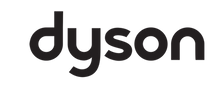vacuum cleaner repair-central vacuum repair-vacuum stores in VA-MD-DC
AceVacuums is a premier vacuum cleaner, central vacuum, air purifier and shampooer sales, service, repair and warranty center dedicated to providing exceptional service and support for a wide range of residential and commercial vacuum and centralvac brands and models. Located in the heart of Loudoun and Fairfax Counties, Virginia, we have been serving the community for over a decade with unmatched expertise and commitment to customer satisfaction. We are strategically located off of Rt 66, just 20 minutes from washington DC to reach our Fairfax vacuum store. If you are coming from Maryland, our Leesburg vacuum store is just 25 minutes away. We have plenty of free and easy parking.
Why make the trip to Ace Vacuums? First, our wide range of high-quality vacuum cleaners caters to every need, whether you're seeking a robust model for deep cleaning or a sleek, lightweight machine for everyday use. Our knowledgeable staff is always on hand to guide you through our extensive selection, ensuring you find the perfect match for your home.
Moreover, we're not just about sales. Our commitment to customer satisfaction extends to after-sales service and support, so you're never alone in maintaining the efficiency of your purchase. Whether it's advice on the best cleaning techniques or help with repairs and parts, we're here to assist. We do vacuum repair, central vacuum installation-service and vacuum warranty for all major brands.
We repair all makes and models of vacuum cleaners, commercial vacuums, central vacuum repairs, service and installations. We are also an authorized vacuum dealer and warranty center for dyson vacuum, kirby vacuum, bissell vacuum, miele vacuum, riccar vacuum, oreck vacuum, hoover vacuum, titan vacuum, electrolux vacuum, md central vacuums and more...
If you are coming from one of these cities follow these directions.
Dulles, VA
And if you can't make it to our store right away, no worries! You can easily get in touch with us by calling 703-997-9292 ex2 or emailing info@acevacuums.com. Whether it's to inquire about our products, seek advice, or arrange a visit, we're ready to help.
Choosing Ace Vacuums means opting for quality, convenience, and a commitment to customer care. So for Dulles residents, why look elsewhere when you have a vacuum specialist just a short drive away? Visit us and experience the difference today!
Herndon residents, why choose Ace Vacuums? Our store not only offers an extensive selection of vacuum cleaners catering to diverse needs and preferences but also provides unparalleled customer service and expert advice. Whether you are looking for a heavy-duty cleaner or something more compact for daily use, we have it all. Plus, our after-sales support ensures your vacuum maintains its peak performance. We also offer vacuum repair and service for all major brands.
Can't make it to the store right away? No problem! You can contact us at 703-997-9292 ex2 or send an email to info@acevacuums.com for inquiries or assistance. At Ace Vacuums, we are committed to helping you find the perfect cleaning solution, ensuring a hassle-free and satisfying shopping experience. So, for Herndon residents seeking quality and convenience in vacuum shopping, Ace Vacuums in Leesburg is your ideal destination. Come visit us and see the difference for yourself!
Reston, VA
For those in Reston considering a visit to Ace Vacuums, it's worth noting that the journey to our store is not just quick but also hassle-free, connecting major roads and landmarks. At Ace Vacuums, we pride ourselves on offering a wide selection of quality vacuum cleaners to suit any need, backed by expert advice and outstanding customer service. Whether you're looking for a robust machine for deep cleaning or a compact model for everyday use, our knowledgeable staff is here to help you find the perfect fit. We also offer vacuum repair and service for all major brands.
In case you have any questions before your visit or need assistance, feel free to contact us at 703-997-9292 ex2 or email info@acevacuums.com. We are committed to providing not just top-notch products but also the support and service that ensures your satisfaction. So, for Reston residents looking for a convenient, quick trip to find the best in vacuum technology, Ace Vacuums in Leesburg is your ideal destination. Visit us and experience the difference in quality and service firsthand!
This route from Chantilly to Leesburg is not just straightforward but also quick, making your trip to Ace Vacuums hassle-free. We pride ourselves on offering a diverse range of high-quality vacuum cleaners, alongside expert repair services and cutting-edge air purifiers. Whether you're looking for a new vacuum or need to service your existing one, our knowledgeable staff is here to assist you.
If you have any questions or need further information before your visit, please don't hesitate to contact us at 703-997-9292 ex2 or via email at info@acevacuums.com. At Ace Vacuums, we're dedicated to providing the best products and services to meet your cleaning needs. So, for Chantilly residents, a quick drive to Leesburg opens up a world of top-tier vacuum solutions and exceptional customer service. Visit us and discover the Ace Vacuums difference!
The trip from Tysons to Leesburg is not just quick, but also scenic and enjoyable. At Ace Vacuums, we offer a wide range of high-quality vacuum cleaners to suit every need and preference, alongside expert repair services and the latest in air purification technology. Whether you are in the market for a new vacuum or need assistance with your current one, our knowledgeable team is here to help.
If you need more information or want to schedule a visit, feel free to contact us at 703-997-9292 ex2 or via email at info@acevacuums.com. We are dedicated to providing exceptional customer service and ensuring that you find the perfect product to meet your cleaning needs. For Tysons residents, a short drive to Leesburg is all it takes to access the best in vacuum technology and service. Visit Ace Vacuums and experience the difference for yourself!
This quick drive from Ashburn to Leesburg is not only simple but also stress-free, ensuring a pleasant journey. At Ace Vacuums, we offer a diverse selection of top-quality vacuum cleaners and air purifiers, coupled with expert advice and repair services. Whether you're looking for a new vacuum or need professional assistance with your current model, our experienced team is here to guide you through every step.
For any queries or to arrange a visit, don't hesitate to contact us at 703-997-9292 ex2 or email info@acevacuums.com. We're committed to providing outstanding customer service and ensuring you find the perfect solution for your cleaning needs. For Ashburn residents, a short drive to Leesburg is all it takes to discover the best in vacuum technology and customer care. Drop by Ace Vacuums and experience our exceptional service firsthand!
For Sterling residents, Ace Vacuums in Leesburg is your ideal destination for vacuum repairs, sales, central vacuums, and air purifiers. Our wide selection of products ensures you have access to the best vacuum technology to meet your specific needs, and our experienced staff is always on hand to provide expert advice and assistance. Whether you're looking for a new vacuum cleaner or need professional services for your current model, we're here to help.
We understand that your time is valuable, so we make it easy for you to get in touch with us. You can reach Ace Vacuums by calling 703-997-9292 ex2 or by emailing info@acevacuums.com for any inquiries or to schedule a visit. Commitment to customer satisfaction is at the heart of what we do, and we strive to provide the best shopping experience. So, for those in Sterling looking for quality and convenience in vacuum shopping and services, a quick drive to Ace Vacuums in Leesburg is all it takes. Visit us today and experience the difference!
Middleburg, VA
This short drive from Middleburg to Leesburg is not only easy but also offers a pleasant journey. At Ace Vacuums, Middleburg residents will find an extensive range of vacuum cleaners, central vacuums, air purifiers, and expert repair services. Whether you are seeking a new high-quality vacuum or need professional help with your existing equipment, our experienced staff is here to assist you with top-notch advice and support.
Should you have any questions or wish to schedule a visit, please feel free to contact us at 703-997-9292 ex2 or via email at info@acevacuums.com. We are dedicated to providing exceptional customer service and ensuring that you find the perfect product to meet your cleaning needs. For residents of Middleburg, a quick trip to Leesburg opens up a world of superior vacuum solutions and customer care. Stop by Ace Vacuums and experience our commitment to excellence firsthand!
This drive from Great Falls to Leesburg is not just quick but also very straightforward, ensuring a stress-free trip. At Ace Vacuums, we offer a wide selection of vacuum cleaners, central vacuums, and air purifiers, along with expert repair services. Whether you are in the market for a new vacuum or require professional servicing for your existing model, our experienced team is here to provide you with the best advice and assistance.
For any inquiries or to plan your visit, please feel free to reach out to us at 703-997-9292 ex2 or via email at info@acevacuums.com. We are committed to delivering exceptional customer service and ensuring that you find the perfect solution for your cleaning needs. For Great Falls residents, a short and pleasant drive to Leesburg is all it takes to access the finest in vacuum technology and customer care. Visit Ace Vacuums and experience our dedication to quality and service firsthand!
Leesburg, VA
This proximity makes Ace Vacuums an ideal choice for Leesburg residents seeking vacuum repairs, sales, central vacuums, and air purifiers. Our store offers a vast selection of high-quality vacuums and related products, backed by expert advice and superior customer service. Whether you're looking to purchase a new vacuum cleaner or need professional servicing for your current model, our experienced team is here to assist you with all your needs.
If you have any questions or wish to get in touch before your visit, please don't hesitate to contact us at 703-997-9292 ex2 or email info@acevacuums.com. At Ace Vacuums, we're dedicated to providing the best in products and services, ensuring that every customer is satisfied. For those in Leesburg, the convenience of having a top-tier vacuum store so close to home is unparalleled. Stop by Ace Vacuums today and experience the ease and excellence of shopping with us!
We sell the best Vacuum cleaners,Air purifiers, Robotic vacuums, Central Vacuums, Carpet Shampooers, Commercial Vacuums, Floor polishers, Zone heaters and Fans, as per our customers requirement and budget. Visit Acevacuums, your authorized dealer for Miele, Riccar , Dyson, IQAir, Blueair, iRobot, Sebo, Powr-Flite, Simplicity , Hoover , Eureka and other vacuum cleaner brands.
Buy the best HEPA vacuums like Miele, Sebo, Riccar designed for Allergy sufferrers and Pet owners from Acevacuums. Save upto 15% off on Dyson, iRobot, IQAir , Blueair , HEPA Bags, HEPA filters, Vacuum belts and Vacuum parts. We will beat any competitors price, just visit one of our stores or call us for the deals, you won't be disappointed.
We sell / Repair all makes and models of Vacuums, Shampooers, Air Purifiers, Central Vacuums, and Robotic Vacuums.
List of Repairs
- Vacuum cleaner belt repair or replacement
- Vacuum cleaner roller brush repair or replacement
- Vacuum cleaner Filter replacements
- Vacuum cleaner clog/loss of suction repair
- Vacuum cleaner hose repair or replacement
- Vacuum cleaner Cord or electrical problem repair or replacement
- Vacuum cleaner Motor Replacements and Service
- Vacuum cleaner parts replacements
- Vacuum cleaner maintenance
- Sewing Machines service and repairs
- Central Vacuum Repairs and Service
- Central vacuum installation
- Free repair estimates
- Same day repair services
Full Repair Service Includes the Following:
- Deodorize, Sanitize & Hand Polishing to like New Condition
- Check Belt-Replace if necessary
- Check Agitator Brushes-Replace if necessary
- Disassemble,Clean,and Grease Agitator
- Check Electrical System
- Check Outer Bag (uprights only)
- Disassemble Motor
- Check Motor Bearings
- Clean and Grease Motor Bearings if necessary
- Check Motor Brushes
- Check Armature and Field
- Check Motors Fan System
- Lube All Moving Parts
- Clean Exterior
- Bench Test
- Replace Paper Bag
Service also includes inspection of :
- Belt(S) Pulley & Roller Brush (Lubricate & Clean)
- Rug Plate
- Handle Grip & Connections (Tighten If Necessary)
- Filters & Filter Screen
- Seals & Gaskets
- Electrical Wiring & Light Bulb
- Motor For Wear &Electrical Soundness
- Cord Hooks & Cord Reel
- Hose For Structural Integrity
- Wheels For Proper Operations (Lubricate If Necessary)
- Air Flow Components & Bag Chamber
( Parts Are Extra If Necessary)
Vacuum Cleaner Maintenance Tips
Vacuum cleaners are one of those things you may not think much about until yours goes on the blink. Fortunately, they're fairly simple machines and often quite easy to service yourself. Check the basic items first, then make your way inside.
How to Maintain a Vacuum Cleaner:
Your vacuum cleaner doesn't need very much attention, but a little simple maintenance will keep it working and cleaning as efficiently as it can. Maintaining your vacuum cleaner properly can also head off more costly repairs or replacement.
Unplug your vacuum cleaner before performing any maintenance on it. A vacuumcleaner that turns on unexpectedly while you are working on it can injure you.Check to make sure your vacuum has a ground prong. If this is missing, DO NOT USE the vacuum. Contact your lead custodian for repair.
Check the bag regularly and replace it when it is full. A vacuum cleaner bag that is only 1/3 full may be too full to clean efficiently. Remember that the air must pass through all the collected dust and debris, so a full vacuum cleaner bag means that the machine must work harder, or that it will not clean as well, or both. Look for a line on the bag and feel with your hand to determine about how full it is.
- If a working vacuum cleaner misses debris on the carpet or leaves behind fuzz where there was none, that's also a cue to check the bag.
Replace any vacuum bag that is 2/3 full. Read the directions on the vacuum cleaner, the bag, or in the manual. Regardless of the procedure, make sure that the bag is on all the way and secure, and that any clips or holders are in place.
- Use the correct bag size and type for your machine
Empty the bin or tray on bagless models frequently. Most designs make it very easy to pop the bin out.
Clean the brush roll. Also called a beater bar, this is the spinning brush underneath that brushes dirt out of the carpets.
- Look under the machine and locate the brush roll. Generally, it will be across the front of the bottom. If it is full of hair, thread, or other debris, it is time to clean it
- Remove the bottom plate. This cover may have clips or latches, or it may have a couple of screws holding it in place. Don't lose the screws.
- Notice the direction that the brush roll goes in. Usually, there will be a belt on one side and a corresponding track or space on the brush roll for the belt. This will help you to identify the direction.
- Remove the brush roll. Generally, it will pull out of a slot on either end, then slide out from under the belt.
- Use scissors or just your fingers to clean the brushes. They don't need to be spotless, but you should remove any hair or string that is wrapped around the brush. Pay special attention to the ends near the bearings and to the area around where the belt engages. A seam ripper (you can get one at a sewing goods store) works very well to cut the thinnest of hairs and strings wrapped around the brush.
Clean and lubricate the bearings on the brush roll.
- Spin the brush roll on its axle with your fingers, to verify that it spins freely. If it doesn't, you may need to clean out the bearings more thoroughly, lubricate the bearings, replace the bearings, or replace the entire brush roll (in ascending order of expense).
- Remove any debris around and in the bearings. Before you take the bearings out, notice which way they went so you can put them back in correctly.
- Remove the cap on the other end. Both caps are usually on one long axle, so you may need to hold the end of the axle still to remove the second cap. Clean and lubricate the bearing on the other end.
- Replace both bearings in the direction that they were before and replace both end caps.
Check the belt for signs of wear, and replace it if it is worn.
- Remove any cover plates on the bottom, as you would to clean the brush roll.
-
Pull on the belt with your fingers. It should be very tight.
Compare the belt to an unused belt. If it is stretched out or narrower than the new belt, replace it.
Check that the belt is in the right place. If it has slid off the drive shaft on its own or shifted out of position, it is probably because it is worn and loose.
- cracks, unevenness, or melted or worn spots.
- Replace the belt every 6 months to 1 year, depending on how much use your vacuum cleaner sees.
- Remove the brush roll as above.
- Slide the belt off of the pulley or drive shaft.
- Slide the new belt on over the pulley or drive shaft.
Remove any large accumulations of debris from the air passages and the brush roll housing.
Replace the brush roll.
- Put the brush roll back through the belt. It may be very tight.
- Replace the brush roll in its slots. Make sure that the belt is still over both the brush roll and the drive shaft.
- Replace the cover plates, reversing the process you used to remove them.
Replace or clean any filters on the vacuum cleaner. Many newer model vacuums have filters on the exhaust air to catch particles that remain in it. Read your manual to find out if yours has these, and clean or replace them periodically if it does.
If the filter is made out of foam or plastic, you may be able to rinse it clean. Make sure it is thoroughly- dry before replacing it in the vacuum cleaner.
- If the filter is made out of paper or fabric, you may be able to shake or pound out the debris between replacements.
Check the hoses for clogs and obstructions. It doesn't happen very often, but if you have lost suction, try pushing a broomstick gently through the hoses to dislodge any larger clumps of debris that are stuck. A hook made from bent coat hanger wire can also be used to pull out or loosen clogs.
- Be careful not to pack clogs in even more tightly.
- Handle a coat hanger wire carefully, or it could puncture the hose.
Leesburg
300 Fort Evans Rd, NE
Leesburg, VA 20176
Call 703 997 9292 X 2
Open 7 days
Direction: Leesburg Store on Google Map



Acevacuums, we are a small community based business which is conveniently located in Loudoun County and Fairfax County to serve the tristate of Virginia, Maryland and DC customers. We have over 40 years of combined experience in this business. Our experienced associates will address all your concerns you may have with your vacuum cleaners and cleaning needs. We have plenty of free and easy parking.
Why Acevacuums? 95% of people buy vacuum cleaners and air purifiers from big box stores like walmart or online marketplaces like Amazon etc... But when it comes to warranty and vacuum repair works where do you go? Acevacuums, is your one stop shop for all your vacuum repair, vacuum service and vacuum warranty needs. We repair all makes and models of commercial & residential vacuum cleaners like dyson, miele, shark, bissell, riccar, kirby, electrolux, oreck, kenmore, hoover, robotic vacuums and more...We only use genuine vacuum parts for all vacuum repairs. We offer free vacuum repair estimates and sameday vacuum repair services depending on the availability of parts.
We sell the best Vacuum cleaners, Air purifiers, Robotic vacuums, Central Vacuums, Carpet Shampooers, Commercial Vacuums, Floor polishers, Zone heaters and Fans, as per our customers requirement and budget. We will beat any competitor's price, just visit one of our vacuum stores or call us for the deals, you won't be disappointed.
Visit Acevacuums, your authorized dealers for Bissell vacuums, Hoover vacuums, Shark vacuums, Dyson vacuums, Oreck vacuums, Kirby vacuums, Miele vacuums, Riccar vacuums, Austin Air, IQAir, Blueair, iRobot, sebo, Powr-Flite, Simplicity, Eureka and other vacuum cleaner brands.
Acevacuums are an authorized warranty center for most vacuum cleaner brands like Bissell, Oreck, Shark, Dyson, Hoover, Kenmore, Ricccar vacuum, Miele vacuum, Simplicity vacuum, Kirby. We perform the vacuum cleaner warranty works and vacuum cleaner repair services on our premises with our experienced vacuum cleaner technician. We give free repair estimates on all vacuum cleaner repairs and vacuum services.
Acevacuums are an authorized central vacuum dealers for MD Central vacuum, NuTone central vacuum, Riccar central vacuum, Cana Vac central vacuum, Vacumaid central vacuum, Beam central vacuum systems and more. Our Acevacuums experienced central vacuum technicians does central vacuum installation, central vacuum repairs and central vacuum services. We give free estimates on all new central vacuum installations.
We sell the genuine OEM parts for vacuum cleaners like vacuum bags, vacuum filters, vacuum belts, vacuum cleaner rollers, vacuum cleaner motors, vacuum cleaner electrical cords, vacuum cleaner fans, vacuum cleaner accessories and more.
Kindly support local businesses for the betterment of our community. When you support small, locally-owned businesses, you're helping to generate economic activity, contribute to the tax base, and support the local economy. Local businesses are significant creators of jobs and they're also more likely to hire people who live locally, as opposed to relying on people commuting long distances. The money you spend at a local business is likely to stay in the community.
- Vacuum cleaner belt repair or replacement
- Vacuum cleaner roller brush repair or replacement
- Vacuum cleaner Filter replacements
- Vacuum cleaner clog/loss of suction repair
- Vacuum cleaner hose repair or replacement
- Vacuum cleaner Cord or electrical problem repair or replacement
- Vacuum cleaner Motor Replacements and Service
- Vacuum cleaner parts replacements
- Vacuum cleaner maintenance
- Sewing Machines service and repairs
- Central Vacuum Repairs and Service
- Central vacuum installation
- Free vacuum repair estimates
- Same day repair services
Acevacuums, conveniently located to serve customers from all these cities in Fairfax, Arlington, Prince william and Loudoun counties in Virginia.
-
Fairfax County cities: Alexandria, Annandale, Burke, Centreville, Chantilly, Clifton, Dunn Loring, Fairfax, Fairfax Station, Falls Church, Fort Belvoir, Great Falls, Herndon, Lorton, McLean, Oakton, Reston, Springfield, Vienna, West Mclean.
-
Loudoun county cities: Aldie, Ashburn, Chantilly, Dulles, Hamilton, Leesburg, Lincoln, Lovettsville, Middleburg, Paeonian Springs, Philomont, Purcellville, Round Hill, Sterling, Waterford
-
Prince william county cities :
Woodbridge, Dumfries, Yorkshire, Quantico, Haymarket, Nokesville, Gainesville, Bristow, Manassas, Dale City, Occoquan, Lake Ridge, Montclair
-
Arlington county cities:
Arlington Ridge, Ballston, Cherrydale, Clarendon, Columbia Pike, Courthouse, Crystal City, East Falls Church, Green Valley (formerly known as Nauck), Pentagon City, Rosslyn, Shirlington, Virginia Square.
and also serving in Baileys Crossroads, Belleview, Engleside, Franconia, Greenway, Jefferson Manor, Kingstowne, Mason Neck, Merrifield, Mosby, Mount Vernon, Newington, North Springfield, Oak Hill,Pimmit, Seven Corners, Sully Station, West Springfield, Berryville, Bluemont, Blog, Boyce, Millwood, Paris, White Post, Arcola, Brambleton,Cascades, Country Side, Cascades, Dulles Greenway, Hillsboro, Lansdowne, Lucketts, Neersville, Potomac Falls, South Riding,Taylorstown, St. Louis, Unison, Washington D.C., Falls Church & More
Zip Codes: 20120, 20121, 20122, 20124, 20151, 20153, 20153, 20170, 20171, 20172, 20190, 20191, 20194, 20195, 22003, 22009, 22015, 22027, 22031, 22032, 22033, 22034, 22035, 22036, 22039, 22041, 22042, 22042, 22043, 22044, 22060, 22079, 22081, 22101, 22102, 22103, 22106, 22116, 22121, 22122, 22124, 22150, 22151, 22152, 22153, 22180, 22181, 22182, 22183, 22199, 22303, 22306, 22307, 22308, 22309, 22310, 22312, 22315, 22315, 22611, 20135, 22620, 22646, 20130, 22663, 20105, 20107, 20117, 20118, 20129, 20132, 20134, 20141, 20142, 20146, 20147, 20148, 20152, 20152, 20158, 20159, 20160, 20163, 20164, 20165, 20166, 20166, 20167, 20175, 20176, 20177, 20178, 20180, 20197.
*Acevacuums is just 20 minutes away from Washington DC and Maryland and 10 minutes away from Tyson's corner